Delegation
I’ve been working on a canvas app to track and manage major IT projects. The app uses a SharePoint list as a datasource. Our executives also use the app and the PowerBI dashboard to review projects that require executive approval in the form of what we call our Change Advisory Board (CAB).
I recieved feedback from a member of our CAB. “It would be nice to separate out the completed projects from all the other projects.”
I thought it would be easy to change my filter syntax to include project status of “not completed”. Wrong. You cannot delegate “not” when using a SharePoint list.
Problem
Using ‘Not’ in a gallery filter results in a delegation warning with a SharePoint List.
The dreaded delegation warning
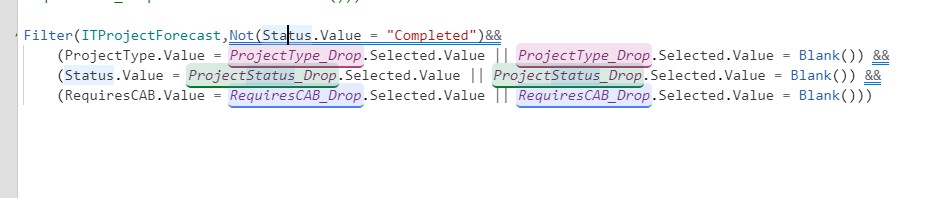
Solution
In this use case, I resolved my delegation and filter dilemma with a new choice column in my datasource named “Archived” with the values of ‘true’ or ‘false’. Since equals to can be delegated, I make an equals to comparison to ‘false’ to show all active projects.
Now I have a filter expression that uses my various project filters and meets my user request.
I decided to use a PowerAutomate flow to set my archive flag. I have other helper flows for the solution, so I chose to to continue down the flow route to keep my patch functions simple.
Components
- SharePoint List as a datasource
- Choice column named “ArchiveStatus” with values of ’true’ and ‘false’
- PowerAutomate Flow that sets the archive flag when a project status is set to completed.
